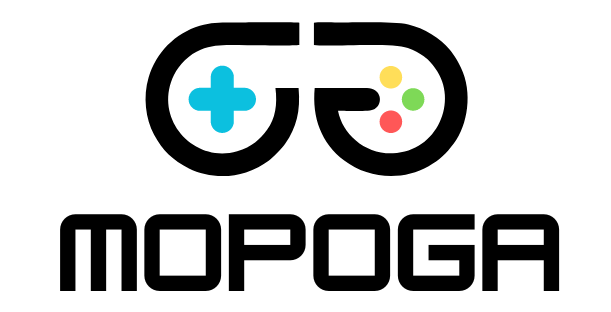When gaming online, taking certain precautions is important to ensure a safe, enjoyable, and healthy experience. Staying safe online while gaming means being aware of potential risks and ensuring you engage in responsible practices.
Understand the Importance of Time Management
Online games can be very engaging, and players may lose track of time while playing. Setting limits and managing your time effectively is important so gaming doesn’t interfere with other parts of life, such as work, school, or social activities.
Tips for Managing Time:
| Tip | Description |
|---|---|
| Set a Timer | Use a timer or alarm to remind yourself when it’s time to take a break. For example, play for 1 hour, then take a 15-minute break. |
| Create a Schedule | Allocate specific hours of the day for gaming and stick to that schedule. Avoid playing late into the night. |
| Balance Other Activities | Make sure to balance gaming with other activities like exercise, family time, or reading. |
| Track Your Playtime | Many gaming platforms have built-in trackers that show how much time you’ve spent playing. Use this data to adjust your gaming habits if necessary. |
Use Strong Passwords and Two-Factor Authentication
Protecting your gaming account is essential. Hackers often target gamers to steal personal information or gain access to valuable in-game items. Always use strong passwords and enable two-factor authentication (2FA) whenever possible.
Password Tips:
| Strong Password Practice | Description |
|---|---|
| Use a Mix of Characters | Include upper and lower case letters, numbers, and symbols in your password. For example: G4m3r$ecure123!. |
| Avoid Using Personal Information | Don’t use easy-to-guess information such as your name, birthday, or favorite game as part of your password. |
| Change Passwords Regularly | Change your password every few months to further enhance security. |
| Enable Two-Factor Authentication (2FA) | 2FA adds an extra layer of protection by requiring both a password and a secondary code sent to your phone or email to log in. |
Recognize and Avoid In-Game Scams
In-game scams can happen when someone tries to trick you into giving them your account details or in-game items. Scammers might pretend to be official game representatives or offer too-good-to-be-true deals.
Examples of In-Game Scams:
| Scam Type | How It Works |
|---|---|
| Phishing Emails | Scammers send fake emails claiming to be from the game company, asking for your login details. |
| Fake Giveaways | Offers of free items or currency in exchange for your login information. |
| Trading Scams | Players may try to trick you during trades by switching valuable items with worthless ones at the last second. |
Tips to Avoid Scams:
- Don’t Share Personal Information – Never give your login details or passwords.
- Verify Offers – Only accept offers from official channels. Be wary of random messages promising free items or rewards.
- Check for Red Flags – If something seems too good to be true, it likely is. Avoid engaging with suspicious users.
Set Spending Limits
Tips for Managing Spending:
Many games offer in-game purchases, such as skins, extra lives, or special weapons. While these items can enhance the gaming experience, it’s easy to overspend without realizing it. To avoid financial strain, it’s important to set spending limits.
| Tip | Description |
|---|---|
| Set a Budget | Decide how much you are willing to spend on in-game purchases each month and stick to that limit. |
| Use Prepaid Cards | Consider using prepaid cards instead of linking your credit card to prevent overspending. |
| Track Purchases | Keep track of all your in-game purchases, so you know how much you’re spending over time. |
| Turn Off Automatic Purchases | Disable automatic purchases to prevent accidental spending. |
Maintain a Healthy Physical and Mental Balance
Gaming for long periods without breaks can lead to physical and mental fatigue. It’s important to take care of your health by maintaining balance while gaming.
Tips for Physical Health:
| Health Tip | Description |
|---|---|
| Take Regular Breaks | Every hour, take a break to stretch, walk around, and rest your eyes. |
| Use Comfortable Furniture | Invest in a good chair and desk setup that promotes good posture. |
| Stay Hydrated | Drink water regularly while gaming to stay hydrated. |
| Adjust Screen Settings | Adjust your screen’s brightness and contrast to reduce eye strain. |
Tips for Mental Health:
| Mental Health Tip | Description |
|---|---|
| Monitor Your Mood | If gaming is making you frustrated or anxious, take a break and return when you’re feeling calmer. |
| Avoid Toxic Environments | Some online gaming communities can be toxic. Mute or block players who are negative or abusive. |
| Play with Friends | Playing with friends or positive online communities can make gaming more enjoyable and less stressful. |
| Don’t Let Gaming Affect Your Sleep | Avoid playing late at night and make sure to get enough sleep. |
Stay Informed About Game Ratings
Game ratings help players and parents decide whether a game suits a particular age group. These ratings guide the level of violence, language, or other sensitive content in a game.
Example of Rating Systems:
| Rating System | Description |
|---|---|
| ESRB (Entertainment Software Rating Board) | Used in North America. Ratings include “E” for Everyone, “T” for Teen, and “M” for Mature. |
| PEGI (Pan European Game Information) | Used in Europe. PEGI ratings range from 3 (suitable for all ages) to 18 (suitable for adults). |
| USK (Unterhaltungssoftware Selbstkontrolle) | Used in Germany. Similar to PEGI but with different symbols and regulations. |
Tips for Choosing Age-Appropriate Games:
- Check the Rating Before Buying – Always check the game rating to ensure it suits the player’s age group.
- Research Game Content – Look at online reviews and gameplay videos to better understand the game’s content.
- Parental Controls – Use parental control settings to restrict access to games with certain ratings if children play.
- Engage in Positive Gaming Behavior
Being respectful and fair when playing with others online is essential for creating a positive gaming environment. Toxic behavior, such as cheating, harassing other players, or using offensive language, can ruin the experience for everyone.
Examples of Positive Gaming Behavior:
| Behavior | Description |
|---|---|
| Respect Other Players | Treat everyone with respect, regardless of skill level or experience. |
| Report Toxic Players | If someone is being abusive or cheating, report them to the game’s moderators. |
| Play Fair | Don’t use cheats, hacks, or exploits that give you an unfair advantage over other players. |
| Help New Players | Assist newcomers by offering advice or helping them learn the game. |
Monitor and Limit Screen Time for Younger Players
Setting clear rules about screen time and game content is important for younger gamers. Parents and guardians should actively ensure kids are not overexposed to gaming or inappropriate content.
Screen Time Guidelines for Younger Players:
| Age Group | Recommended Screen Time |
|---|---|
| Under 6 Years | Less than 1 hour per day of high-quality media. |
| 6-12 Years | 1-2 hours per day, with a focus on balancing gaming with physical activities and schoolwork. |
| 13-18 Years | 2-3 hours per day, while maintaining healthy habits and social interactions. |
Parental Tips:
- Set Boundaries – Create clear rules about when and how long children can play video games.
- Encourage Outdoor Activities – Make sure kids play sports or engage in other hobbies outside.
- Use Parental Control Features – Most gaming consoles and platforms have parental control settings to monitor and limit playtime or block certain games.
Conclusion
Responsible gaming is about making informed decisions to protect your personal and financial well-being while maintaining a balanced lifestyle. Following these best practices allows you to enjoy gaming safely and responsibly without negatively affecting other areas of your life.
Taking breaks, protecting your account with strong passwords, managing spending, and maintaining a positive attitude online are simple but powerful steps to take for a better gaming experience. By staying informed and setting clear boundaries, you’ll ensure that gaming habits remain enjoyable, safe, and uncontrolled